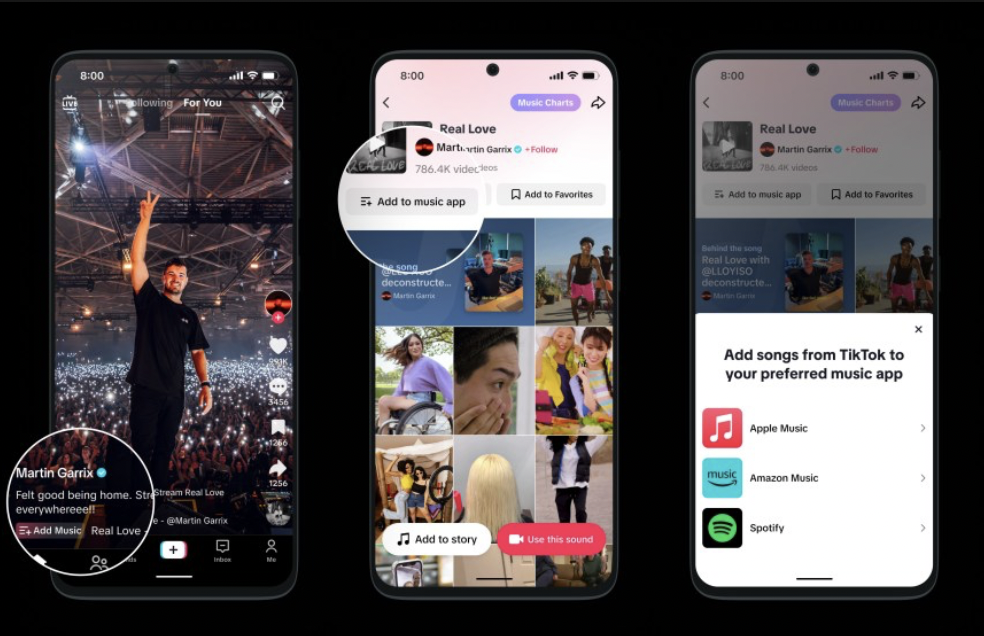TikTok Intros Text: Risks User Alienation
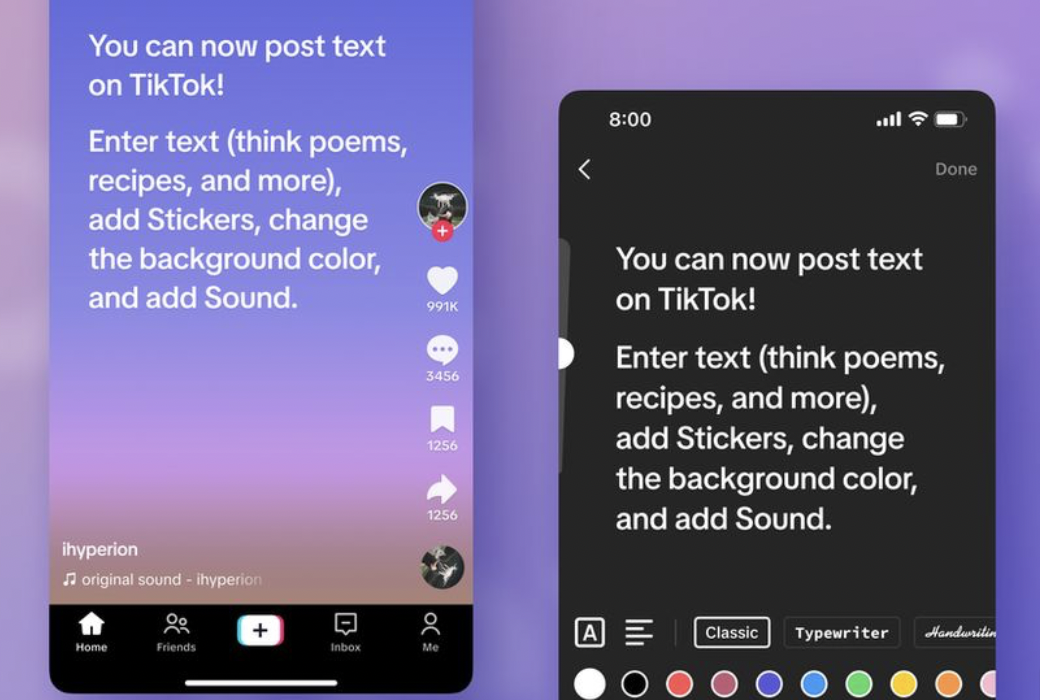
TikTok has added text-only posts for the first time. This move follows in the footsteps of countless other social media apps before it, in homogenising its users’ experience. By moving away from what garnered its success in the first place in favour of a more ‘one-size-fits-all’ social media platform, TikTok look to reach a wider audience.
As mentioned it can be seen all over the industry, with Snapchats ‘Discover’ mode and Instagram ‘Reels’ both picking up on trends that TikTok itself laid down. Before these, Instagram memorably incorporated Snapchat’s ‘Stories’ feature, while Snapchat incorporated a feature where you can ‘follow’ famous users, in the same vein as public discussion apps Facebook and Twitter.
Breaking out as a niche app and then slowly adopting other social media apps features has been around almost as long as social media platforms themselves, but where does this leave users? Many feel an eventual sense of alienation as apps begin to inevitably feel nothing like what brought the users to it in the first place. But will TikTok follow in the footsteps of the other social media giants, and if this homogenisation comes with immense growth, do they really even care?
How to create a TikTok text post
When you access the Camera page, you’ll be able to choose from three options: photo, video, and text. By selecting text, you’ll be sent to the text creation page, where you can type out the content of your post.
On the Post page, you’ll also find options to customise content including adding Sound, tagging a location, enabling comments, allowing Duets and more.
TikTok Text post features
- Stickers: Enhance your text by selecting stickers that relate to your content and add some pzazz to your post.
- Tags and Hashtags: Just like in video or photo posts, you can tag other accounts, as well as add hashtags that relate to relevant topics or trends.
- Background colours: Choose from a variety of background colours to make your text pop.
- Adding Sound: Sounds are core to the TikTok experience, which is why we’ve incorporated them into text posts. You’ll be able to add tunes that readers can groove to as they pursue your writing.
Draft and Discard: Similar to video or photo posts, you can save your drafts and store them with other unpublished posts for later editing or discard them entirely.